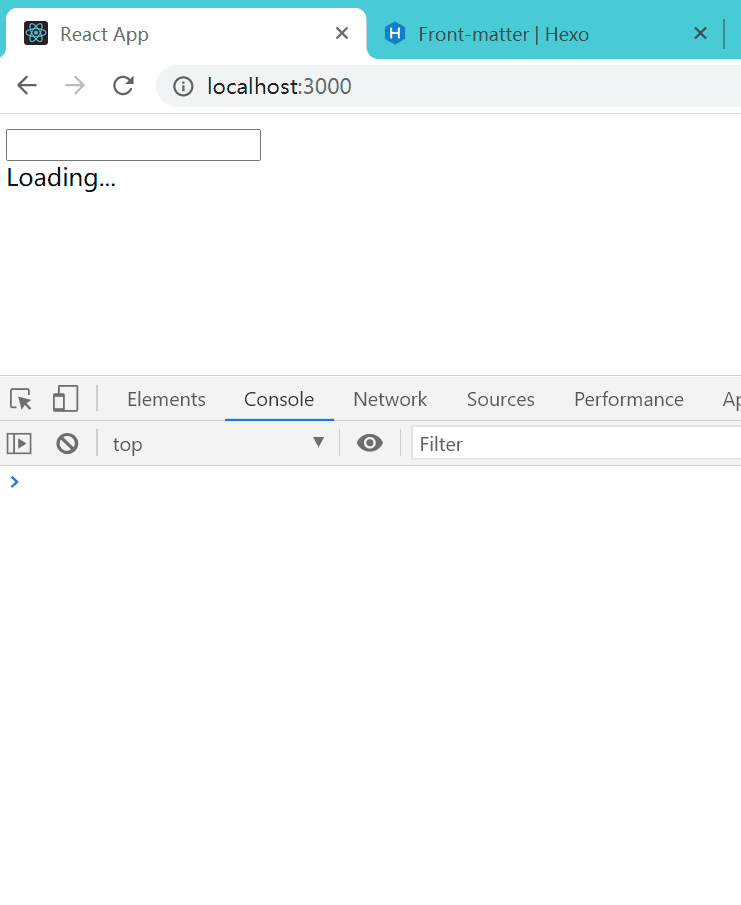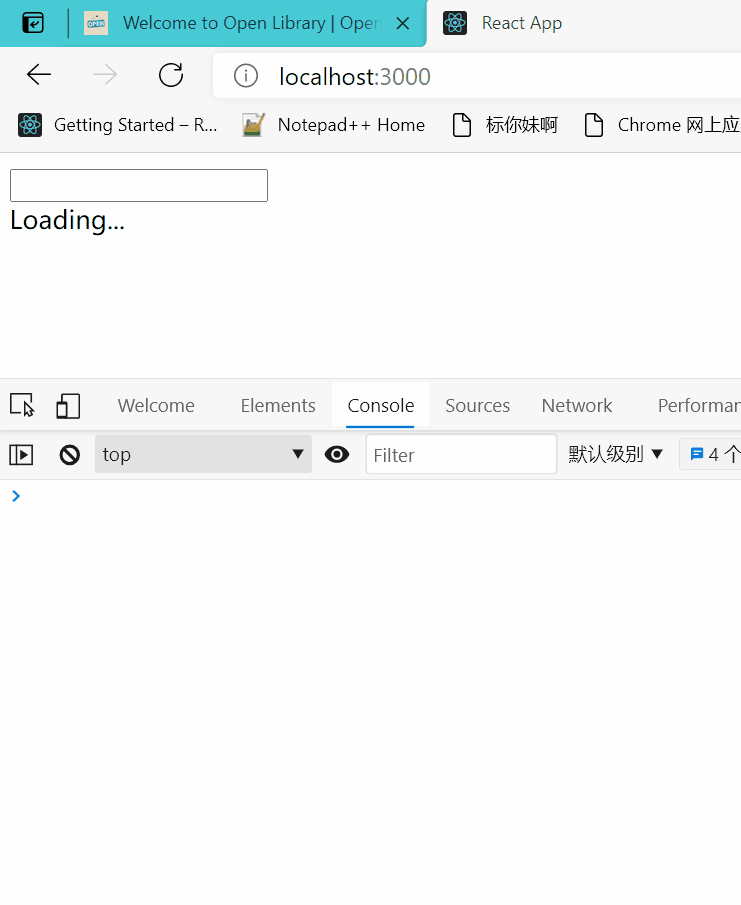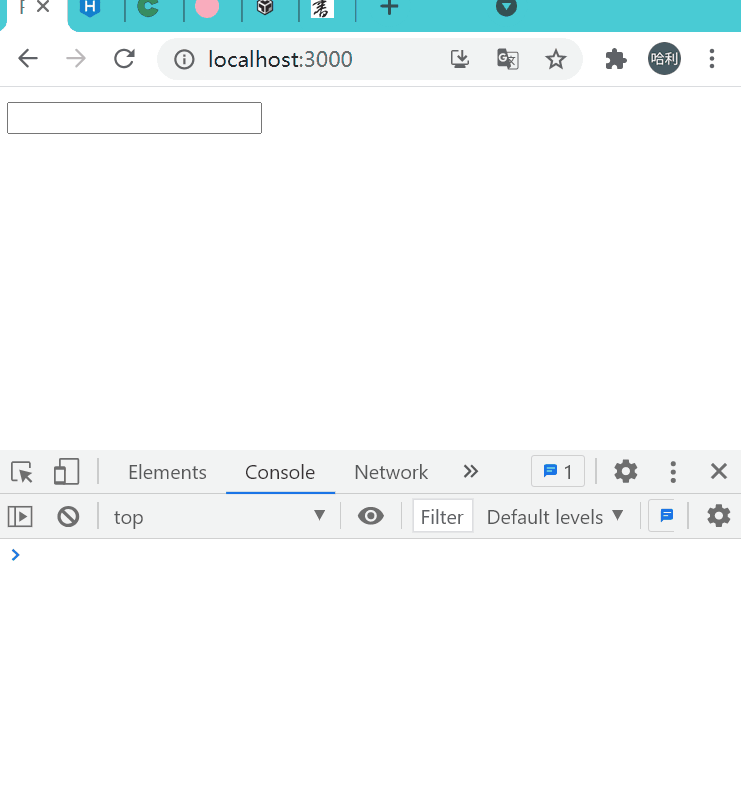用React Hooks做项目有一段时间了,炒鸡喜欢,这里结合 IntersectionObserver 原生js api及各种hooks,做个简单的无限滚动+懒加载页面,关于 IntersectionObserver, 阮大神的这篇博客文章里有非常详尽的描述
(p.s. data用到数据接口需科学上网)
基础架构
用
create-react-app构建项目后装axios,App.js修改如下,页面呈现如下简单效果,即在输入框输入某一书籍关键字时,会出现对应所有的书籍列表:1
2
3
4
5
6
7
8
9
10
11const App = () => {
return <div>
<input type="text"/>
<div>Title</div>
<div>Title</div>
<div>Title</div>
<div>Title</div>
<div>Loading...</div>
<div>Error</div>
</div>
}自定义
custom hooks作为异步请求数据:根据hooks习惯,名字用use开头:1
2
3
4
5
6
7
8
9
10
11
12
13
14
15
16
17
18
19
20import { useState, useRef, useCallback } from 'react'
/**
* @params
* input 输入框输入需要查询的字段
* pageNum 页码,如果页面一页展示不玩,会持续添加pageNum
*/
export const useBookSearch = (query, pageNum) => {
useEffect(() => {
axios({
method: 'GET',
url: 'http://openlibrary.org/search.json',
params: { q: query, page: pageNum },
}).then(res => {
// 远程获取数据,暂时控制台打印:
console.log(res.data)
})
}, [query, pageNum])
return null
}在
App.js里引入自定义hooks1
2
3
4
5
6
7
8
9
10
11
12const App = () => {
useBookSearch(query, pageNum)
return <div>
<input type="text"/>
<div>Title</div>
<div>Title</div>
<div>Title</div>
<div>Title</div>
<div>Loading...</div>
<div>Error</div>
</div>
}
实现动态效果
继续改造
App.jsquery和pageNum两个参数需要在本页进行变动,于是加入useState钩子
1
2
3
4
5
6
7
8
9
10
11
12
13
14
15
16
17
18
19
20
21
22
23import { useState, useRef, useCallback } from 'react'
const App = () => {
const [query, setInput] = useState('')
const [pageNum, setPageNum] = useState(1)
const handleSearch = e => {
setInput(e.target.value)
// 重新输入查询字段后,页数重新设置为1:
pageNum(1)
}
useBookSearch(query, pageNum)
return <div>
<input type="text" onChange={handleSearch}/>
<div>Title</div>
<div>Title</div>
<div>Title</div>
<div>Title</div>
<div>Loading...</div>
<div>Error</div>
</div>
}query通过输入框改变,传递给useBookSearch(query, pageNum),控制台能看到请求回来的数据,如下演示,但这种请求是实时的,即每输入一个字符就会请求一次,会浪费性能,必须优化
useBookSearch优化请求性能:axios有个参数CancelToken,可取消重复请求,做如下改动:1
2
3
4
5
6
7
8
9
10
11
12
13
14
15
16
17
18
19
20
21useEffect(() => {
setLoading(true)
setError(false)
// 定义取消变量
let cancel
axios({
method: 'GET',
url: 'http://openlibrary.org/search.json',
params: { q: query, page: pageNum },
// 执行取消变量:
cancelToken: new axios.CancelToken(c => cancel = c)
}).then(res =>
console.log(res.data)
).catch(e => {
if (axios.isCancel(e)) return
setError(true)
})
// 最后,useEffect里必须删除new出来的实例
return () => cancel()
}, [query, pageNum])改造完成后,继续重新尝试:

页面UI实现:
针对界面实现的丰富,我们对
useBookSearch函数继续做改造,分别增加以下状态:loading: 读取error: 获取数据错误hasMore: 判断是否还有数据books: 获取到的所有书籍的数据1
2
3
4
5
6
7
8
9
10
11
12
13
14
15
16
17
18
19
20
21
22
23
24
25
26
27
28
29
30
31
32
33
34
35
36
37
38
39
40
41
42
43const useBookSearch = (query, pageNum) => {
const [loading, setLoading] = useState(true)
const [error, setError] = useState([])
const [books, setBooks] = useState([])
const [hasMore, setHasMore] = useState(false)
useEffect(() => {
setLoading(true)
setError(false)
let cancel
axios({
method: 'GET',
url: 'http://openlibrary.org/search.json',
params: { q: query, page: pageNum },
cancelToken: new axios.CancelToken(c => cancel = c)
})
.then(res => {
// 将后面请求回来books加入现有数组中:用Set去重:
setBooks(prevBooks => {
return [...new Set([...prevBooks, ...res.data.docs.map(b => b.title)])]
})
// 每次只能显示满屏的数据,如果请求的数据没显示完
setHasMore(res.data.docs.length > 0)
// 则把loading显示为false
setLoading(false)
})
.catch(e => {
if (axios.isCancel(e)) return
// 设置错误:
setError(true)
})
return () => cancel()
}, [query, pageNum])
// 每次改变
useEffect(() => {
setBooks([])
}, [query])
// 将上面的状态一概导出,给App函数用:
return { loading, error, books, hasMore }
}改造主页面的
App组件:1
2
3
4
5
6
7
8
9
10
11
12
13
14
15
16
17
18
19
20
21
22
23
24import { useState } from 'react'
const App = () => {
const [query, setInput] = useState('')
const [pageNum, setPageNum] = useState(1)
// 将状态从useBookNameSearch解构出来:
const { books, hasMore, loading, error } = useBookSearch(query, setPageNum)
const handleSearch = e => {
setInput(e.target.value)
pageNum(1)
}
return (
<>
<input type="text" onChange={handleSearch}/>
{ books.map((book, index) => <div key={book}>{book}</div>)}
<div>{ loading && 'Loading...' }</div>
<div>{ error && 'Error' }</div>
</>
);
}
export default App;最后,继续做翻页的部分,我们要实现的效果是,滚动到页面最下面,则自动触发loading和翻页,在
App里用到useRef钩子,检测到滚动到最后一行用到
useCallback钩子,具有缓存作用,依赖改变才重新渲染。用到
IntersectionObserverapi, 第一个参数为回调函数,其entries为检测到的触发的点1
2
3
4
5
6
7
8
9
10
11
12
13const last = useRef()
const lastRecordRef = useCallback( node => {
if (loading) return
if (observer.current) observer.current.disconnect()
observer.current = new IntersectionObserver(entries => {
// entries[0].isIntersecting检测可见页面内是否需要调用新的数据:
if( entries[0].isIntersecting && hasMore ) {
setPageNum(prevPageNumber => prevPageNumber + 1)
}
})
// 检测是否最后一个节点node
if (node) observer.current.observe(node)
}, [loading, hasMore]控制台打印了
entries[0].isIntersecting,当出现Loading状态时,该值为true, 单当完成加载后为false,如下:
贴出完整代码:
App.js1
2
3
4
5
6
7
8
9
10
11
12
13
14
15
16
17
18
19
20
21
22
23
24
25
26
27
28
29
30
31
32
33
34
35
36
37
38
39
40
41
42
43
44import useBookSearch from './useBookSearch'
import { useState, useRef, useCallback } from 'react'
function App() {
const [query, setQuery] = useState('')
const [pageNumber, setPageNumber] = useState(1)
const { books, hasMore, loading, error } = useBookSearch(query, pageNumber)
const observer = useRef()
const lastBookElementRef = useCallback(node => {
if (loading) return
if (observer.current) observer.current.disconnect()
observer.current = new IntersectionObserver(entries => {
// detected is it the last one:
if( entries[0].isIntersecting && hasMore ) {
setPageNumber(prevPageNumber => prevPageNumber + 1)
}
})
if (node) observer.current.observe(node)
}, [loading, hasMore])
const handleSearch = e => {
setQuery(e.target.value)
setPageNumber(1)
}
return (
<>
<input type="text" onChange={handleSearch}/>
{ books.map( (book, index) => {
if (books.length === index + 1) {
return <div ref={lastBookElementRef} key={book}>{book}</div>
}else{
return <div key={book}>{book}</div>
}
})}
<div>{ loading && 'Loading...' }</div>
<div>{ error && 'Error' }</div>
</>
);
}
export default App;useBookSearch独立成一个文件1
2
3
4
5
6
7
8
9
10
11
12
13
14
15
16
17
18
19
20
21
22
23
24
25
26
27
28
29
30
31
32
33
34
35
36
37
38
39
40
41
42
43import { useEffect, useState } from 'react'
import axios from 'axios'
const useBookSearch = (query, pageNumber) => {
const [loading, setLoading] = useState(true)
const [error, setError] = useState([])
const [books, setBooks] = useState([])
const [hasMore, setHasMore] = useState(false)
useEffect(() => {
setLoading(true)
setError(false)
let cancel
axios({
method: 'GET',
url: 'http://openlibrary.org/search.json',
params: { q: query, page: pageNumber },
cancelToken: new axios.CancelToken(c => cancel = c)
})
.then(res => {
setBooks(prevBooks => {
return [...new Set([...prevBooks, ...res.data.docs.map(b => b.title)])]
})
setHasMore(res.data.docs.length > 0)
setLoading(false)
})
.catch(e => {
if (axios.isCancel(e)) return
setError(true)
})
return () => cancel()
}, [query, pageNumber])
useEffect(() => {
setBooks([])
}, [query])
return { loading, error, books, hasMore }
}
export default useBookSearch