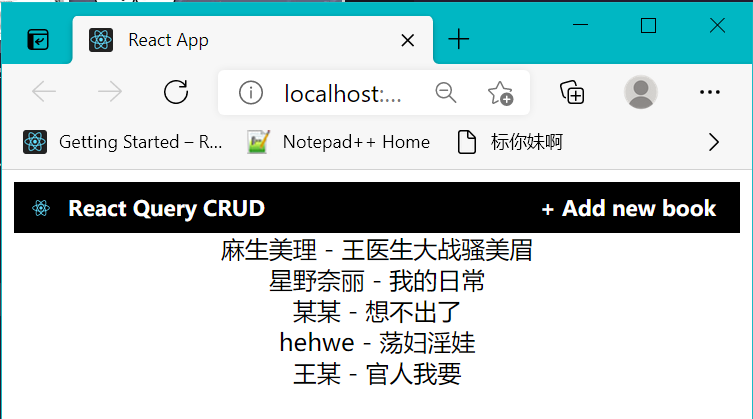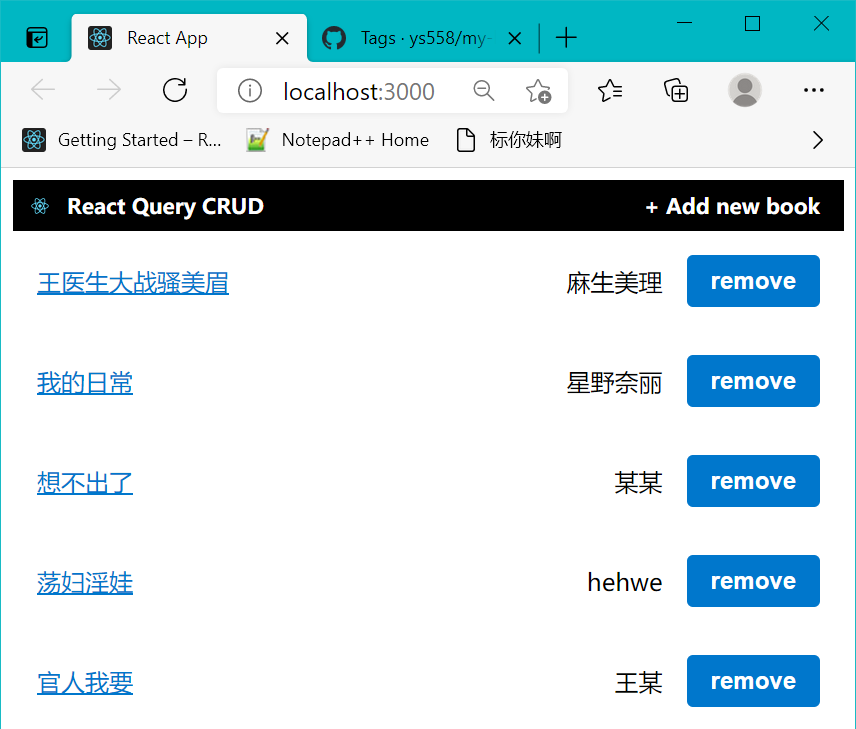通过ReactHooks直接操作api神库:ReactQuery

React Query 是一个以react hooks为基础进行异步获取,缓存和更改数据的库,react query仓库文档原文描述:
Hooks for fetching, caching and updating asynchronous data in React
换言之,是一个异步处理数据的库。这么重要而且好用的库当然要收入囊中,把他学起来,本篇着重介绍整个项目的构建过程。
p.s 该篇的后端服务用这篇 配置的服务端
前端基础服务搭建
初始化项目:
1
| npx create-react-app client && cd client
|
安装依赖并运行:
其中 react-hook-from @rebass/forms @rebass/preset styled-components react-loader-spinner 均为样式组件
1
2
| yarn add react-query react-router-dom react-hook-from @rebass/forms @rebass/preset styled-components react-loader-spinner
yarn start
|
修改src/client.js 文件如下: QueryClientProvider文档
1
2
3
4
5
6
7
8
9
10
11
12
13
14
15
16
17
18
19
20
21
22
23
24
25
26
27
28
| import React from 'react'
import ReactDOM from 'react-dom'
import "react-loader-spinner/dist/loader/css/react-spinner-loader.css"
import App from './App'
import { BrowserRouter } from "react-router-dom"
import { ThemeProvider } from "styled-components"
import preset from "@rebass/preset"
import { QueryClientProvider, QueryClient } from "react-query"
const queryClient = new QueryClient()
ReactDOM.render(
{}
<React.StrictMode>
{}
<QueryClientProvider client={queryClient}>
{}
<ThemeProvider theme={preset}>
<BrowserRouter>
<App />
</BrowserRouter>
</ThemeProvider>
</QueryClientProvider>
</React.StrictMode>,
document.getElementById('root')
)
|
基础路由模块及基础架构:
src/App.js 利用 'react-router-dom' 作为路由的管理器,也是react常见的结构模式:
修改src/App.js文件如下:
1
2
3
4
5
6
7
8
9
10
11
12
13
14
15
16
| import { Switch, Route } from 'react-router-dom'
import { BooksList } from './BookList'
import { CreateBook } from './CreateBook'
import { UpdateBook } from './UpdateBook'
function App() {
return <>
<Switch>
<Route path='/update-book/:id'><UpdateBook/></Route>
<Route path='/create-book'><CreateBook /></Route>
<Route path='/'><BooksList /></Route>
</Switch>
</>
}
export default App;
|
获取所有图书
创建 src/BookList/index.js 和 src/BookList/BookList.jsx :
src/BookList/index.js:
1
| export * from './BooksList'
|
src/BookList/BookList.jsx:
1
2
3
| export const BooksList = () => {
return null
}
|
创建图书
创建 src/BookList/index.js 和 src/BookList/BookList.jsx :
src/CreateBook/index.js:
1
| export * from './CreateBook'
|
src/CreateBook/CreateBook.jsx:
1
2
3
4
5
6
7
8
9
10
| export const CreateBook = () => {
return null
}
```
### 更新图书
创建 `src/BookList/index.js` 和 `src/BookList/BookList.jsx` :
`src/UpdateBook/index.js`:
```js
export * from './UpdateBook'
|
src/UpdateBook/UpdateBook.jsx:
1
2
3
| export const UpdateBook = () => {
return null
}
|
基本结构:
1
2
3
4
5
6
7
8
9
10
11
| src
|_App.js
|_BookList
| |_index.js
| |_BookList.jsx
|_CreateBook
| |_CreateBook.jsx
| |_index.js
|_UpdateBook
|_UpdateBook.jsx
|_index.js
|
添加导航栏样式
src/shared/NavBar.jsx:
1
2
3
4
5
6
7
8
9
10
11
12
13
14
15
16
17
18
19
20
21
22
| import { Flex, Box, Link as StyledLink, Image } from 'rebass/styled-components'
import { Link } from 'react-router-dom'
import { Container } from './Container'
import logo from './logo.svg'
export const NavBar = () => {
return <Flex bg="black" color="white" justifyContent="center">
<Container>
<Flex px={2} width='100%' alignItems='center'>
<Image size={20} src={logo} />
<Link component={StyledLink} variant='nav' to='/'>
React Query CRUD
</Link>
<Box mx="auto"/>
<Link component={StyledLink} variant='nav' to='/create-book'>
+ Add new book
</Link>
</Flex>
</Container>
</Flex>
}
|
src/shared/Container.jsx :
1
2
3
4
5
6
7
| import { Box } from 'rebass/styled-components'
export const Container = ({children}) => {
return <Box sx={{ width: "100%", maxWidth: 1024, mx: "auto" }}>
{children}
</Box>
}
|
返回 src/App.js 把导航栏加上:
1
2
3
| import { NavBar } from './shared/NavBar'
<NavBar/>
|
创建 api.js 接口文件获取并数据:
配制文件 .env
路径必须在根目录
1
| REACT_APP_SERVER = http://localhost:4800
|
src/api.js
1
2
3
4
5
| export const getAllBooks = async () => {
const response = await fetch(`${process.env.REACT_APP_SERVER}/books`)
if (!response.ok) throw new Error('something wrong')
return response.json()
}
|
【 useQuery 】 应用 —— src/BookList.jsx 中查询所有图书
1
2
3
4
5
6
7
8
9
10
11
12
13
14
15
16
17
18
19
20
21
22
23
24
25
26
27
| import { useQuery } from 'react-query'
import { Flex } from 'rebass'
import { getAllBooks } from '../api'
import { Container } from '../shared/Container'
import Loader from 'react-loader-spinner'
export const BooksList = () => {
const { data, error, isLoading, isError } = useQuery('books', getAllBooks)
if (isLoading) return <Container>
<Flex>
<Loader type='ThreeDots' color='#ccc' height={30} />
</Flex>
</Container>
if (isError) return <span> Error: {error.message} </span>
return <Container>
<Flex flexDirection='column' alignItems='center'>
{ data.map(({author, title, id}) => <div key={id}>
{author} - {title}
</div>
)}
</Flex>
</Container>
}
|
此时界面可看到效果:

每条记录单独抽离做模块 src\BookList\BookItem.jsx
1
2
3
4
5
6
7
8
9
10
11
12
13
14
15
| import { Flex, Text, Button, Link as StyledLink } from 'rebass/styled-components'
import { Link } from 'react-router-dom'
export const BookItem = ({ author, title, id }) => {
return <Flex p={3} width="100%" alignItems='center'>
<Link component={StyledLink} to={`/update-book/${id}`} mr="auto">
{ title }
</Link>
<Text>{author}</Text>
<Button ml="3">
remove
</Button>
</Flex>
}
|
从 src\BookList\BookList.jsx 导入并取代具体记录的位置
1
2
3
4
5
| import { BookItem } from './BookItem'
data.map(({author, title, id}) =>
<BookItem author={author} title={title} id={id} key={id}/>
)
|
看看页面的效果:

在 src\api.js 增加删除接口:
1
2
3
4
5
6
7
| export const removeBook = async id => {
const response = await fetch(`${process.env.REACT_APP_API_SERVER}/books/${id}`, {
method: 'DELETE'
})
if (!response.ok) throw new Error(response.json().message)
return true
}
|
为删除图书修改界面
并在 src\BookList\BookList.jsx 里增加相应的 useMutation 和 queryClient 的写法:
1
2
3
4
5
6
7
8
9
10
11
12
13
14
| import { removeBook } from '../api'
const queryClient = useQueryClient()
const { mutateAsync, isLoading } = useMutation(removeBook)
const remove = async () => {
await mutateAsync(id)
queryClient.invalidateQueries('books')
}
<Button ml="3" onClick={remove}>
{ isLoading ? <Loader type='ThreeDots' color='#fff' height={10} />: 'Remove' }
</Button>
|
queryClient.invalidateQueries() 用于清除缓存并刷新页面:
来自中文官方文档的解释:
可以智能地将查询标记为过时的,并使之可用重新获取数据,
简言之,queryClient.invalidateQueries('books') 可清除旧 ‘books’ 的显示缓存,并直接刷新最新的 ‘books’ 接口数据,如果不加,页面就不会刷新,需要手动刷新
变更一本图书信息
src\api.js 增加获取一本书的接口:
1
2
3
4
5
6
7
8
| export const getBook = async ({ queryKey }) => {
const [_key, { id }] = queryKey
const response = await fetch(`${process.env.REACT_APP_API_SERVER}/books/${id}`)
if (!response.ok) throw new Error(response.json().message)
return response.json()
}
|
src\api.js 增加 updateBook 接口:
1
2
3
4
5
6
7
8
9
10
11
12
| export const updateBook = async ({ id, ...data }) => {
const response = await fetch(`${process.env.REACT_APP_API_SERVER}/books/${id}`, {
method: 'PUT',
headers: {
'Content-Type' : 'application/json'
},
body: JSON.stringify(data)
})
if (!response.ok) throw new Error(response.json().message)
return response.json()
}
|
1
2
3
4
5
6
7
8
9
10
11
12
13
14
15
16
17
18
19
20
21
22
23
24
25
| import { Box, Button } from 'rebass/styled-components'
import { Label, Input } from '@rebass/forms'
import { useForm } from 'react-hook-form'
import Loader from 'react-loader-spinner'
export const BookForm = ({ defaultValues, onFormSubmit, isLoading }) => {
const { register, handleSubmit } = useForm({ defaultValues })
const onSubmit = handleSubmit( data => {
onFormSubmit(data)
})
return <form onSubmit={onSubmit}>
<Box sx={{ marginBottom : 3 }}>
<Label htmlFor="title">Title</Label>
<Input ref={register} id='title' name='title' type='text' />
</Box>
<Box sx={{ marginBottom : 3 }}>
<Label htmlFor='author'>Author</Label>
<Input ref={register} id='author' name='author' type='text' />
</Box>
<Button>
{ isLoading ? <Loader type='ThreeDots' color='#fff' height={10} /> : 'Submit' }
</Button>
</form>
}
|
src\UpdateBook\UpdateBook.jsx 更改如下:
1
2
3
4
5
6
7
8
9
10
11
12
13
14
15
16
17
18
19
20
21
22
23
24
25
26
27
28
29
30
31
32
33
34
35
36
37
38
39
40
| import Loader from "react-loader-spinner"
import { useMutation, useQuery } from "react-query"
import { useHistory, useParams } from "react-router-dom"
import { Box, Flex, Heading } from "rebass/styled-components"
import { getBook, updateBook } from "../api"
import { BookForm, Container } from "../shared"
export const UpdateBook = () => {
const { id } = useParams()
const history = useHistory()
const { data, error, isLoading, isError } = useQuery(['book', {id}], getBook)
const { mutateAsync, isLoading: isMutating } = useMutation(updateBook)
const onFormSubmit = async data => {
await mutateAsync({ ...data, id })
history.push('/')
}
if ( isLoading ) return <Container>
<Flex>
<Loader type='ThreeDots' color='#ccc' height={30} />
</Flex>
</Container>
if ( isError ) return <Container>
<Flex py='5' justifyContent='center'>
Error: {error.message}
</Flex>
</Container>
return <Container>
<Box sx={{ py: 3 }}>
<Heading sx={{ marginBottom: 3 }}>Update Book</Heading>
<BookForm defaultValues={data} onFormSubmit={onFormSubmit} isLoading={isMutating} />
</Box>
</Container>
}
|
新建 src\shared\index.js 将所有共用组件导出:
1
2
3
| export * from './Container'
export * from './BookForm'
export * from './NavBar'
|
看看页面的效果:

新建一本图书
src\api.js 里添加
1
2
3
4
5
6
7
8
9
10
11
| export const createBook = async (data) => {
const response = await fetch(`${process.env.REACT_APP_API_SERVER}/books/`, {
method: 'POST',
headers: { 'Content-Type': 'application/json' },
body: JSON.stringify(data)
})
if (!response.ok) throw new Error(response.json().message)
return response.json()
}
|
更改创建图书界面 src\CreateBook.jsx 如下:
1
2
3
4
5
6
7
8
9
10
11
12
13
14
15
16
17
18
19
20
21
22
| import { useMutation } from "react-query"
import { useHistory } from "react-router-dom"
import { Box, Heading } from "rebass"
import { createBook } from "../api"
import { BookForm, Container, } from '../shared'
export const CreateBook = () => {
const history = useHistory()
const { mutateAsync, isLoading } = useMutation(createBook)
const onFormSubmit = async data => {
await mutateAsync(data)
history.push('/')
}
return <Container>
<Box sx={{ py: 3 }}>
<Heading sx={{ marginBottom: 3 }}>Create New Book</Heading>
<BookForm onFormSubmit={onFormSubmit} isLoading={isLoading} />
</Box>
</Container>
}
|
看看页面的效果: